These series of tutorials will be about Audio Programming in Python. As
Python is a general-purpose language most of the information can be
used as basis for any field. First I will introduce IPython
environment and then Python language fundamentals and also some
important libraries. Today I will start on IPython Environment.
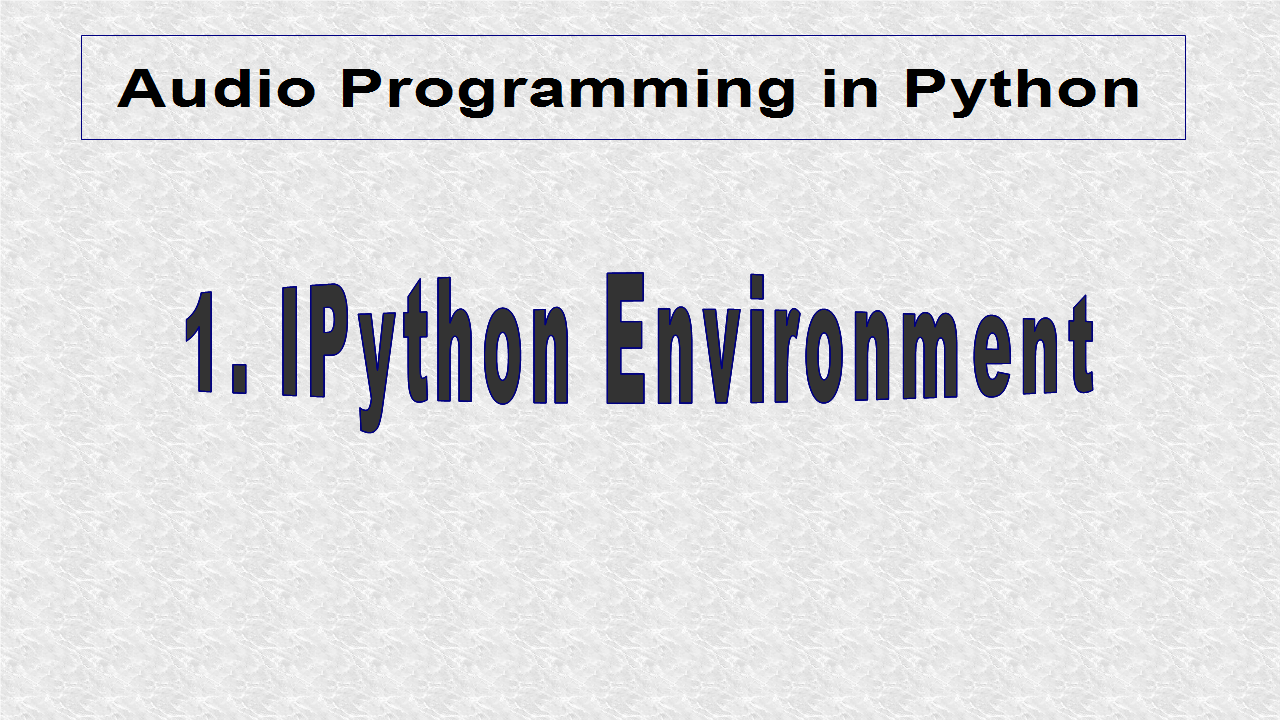
I will use Anaconda Python package. It includes the Python language,
many libraries, and different tools such as IPython.
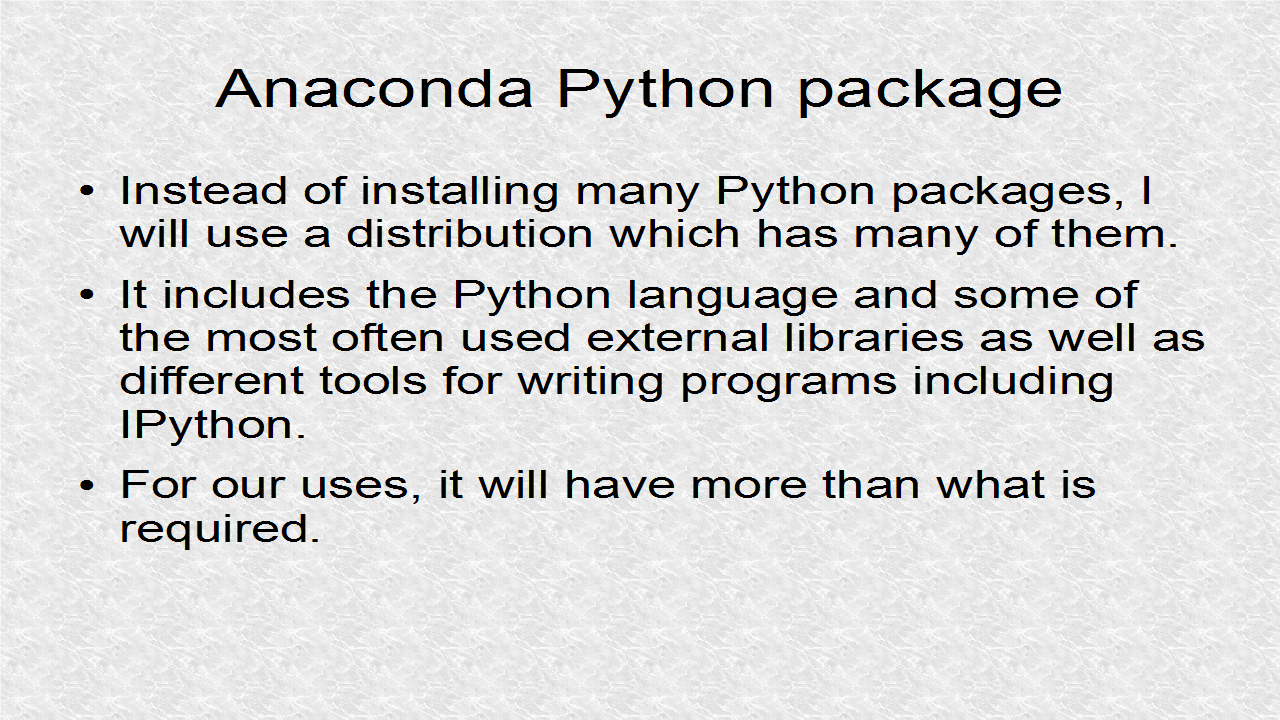
By going to this address (http://continuum.io/downloads)
you can get links to the install files for the
major operating systems.
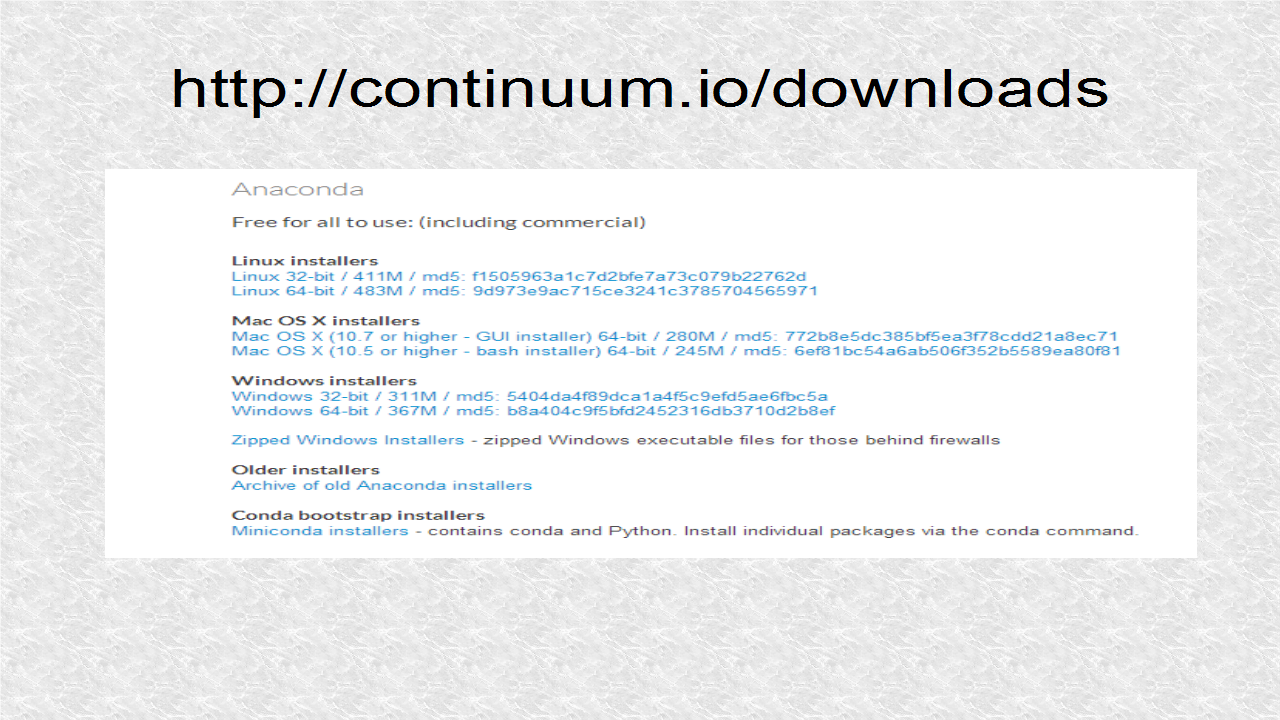
Since I have 64-bit windows, I downloaded the last link for 64-bit Windows. The good things about Anaconda is that despite the differences in installation, the final program is almost identical.
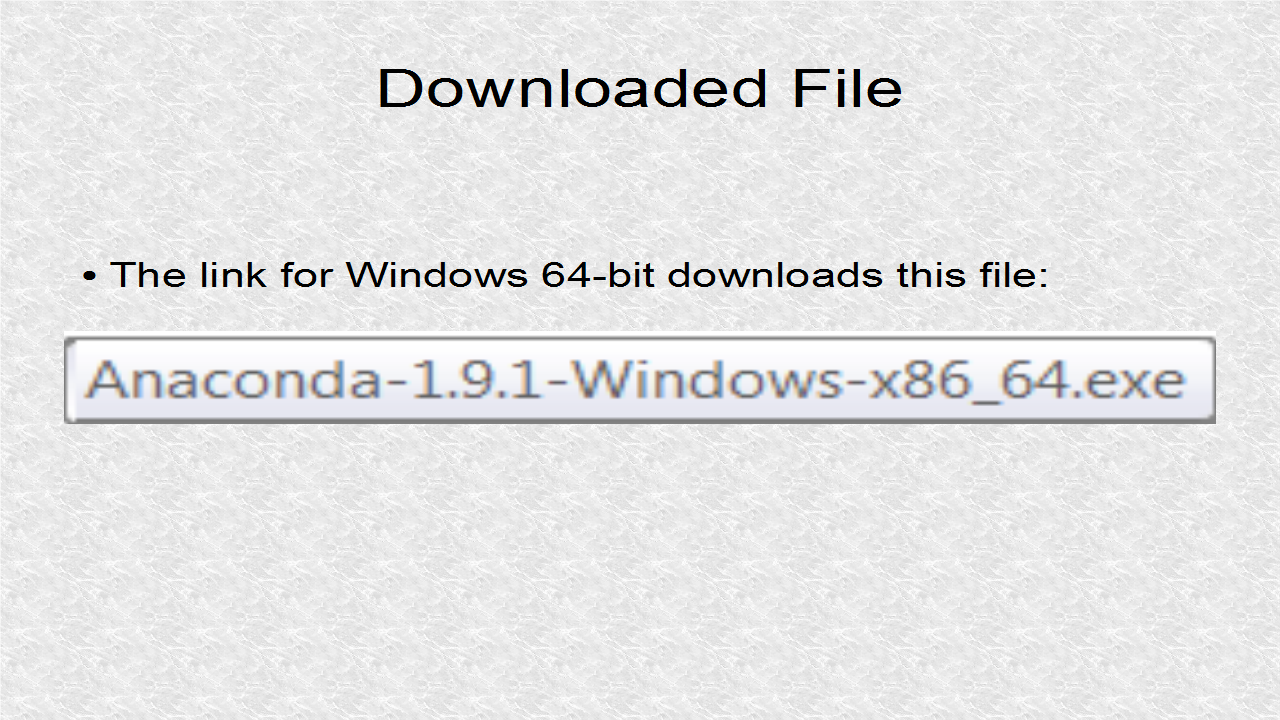
Clicking on the downloaded file will get you this welcome dialog. Now you can
press Install and follow the prompts.
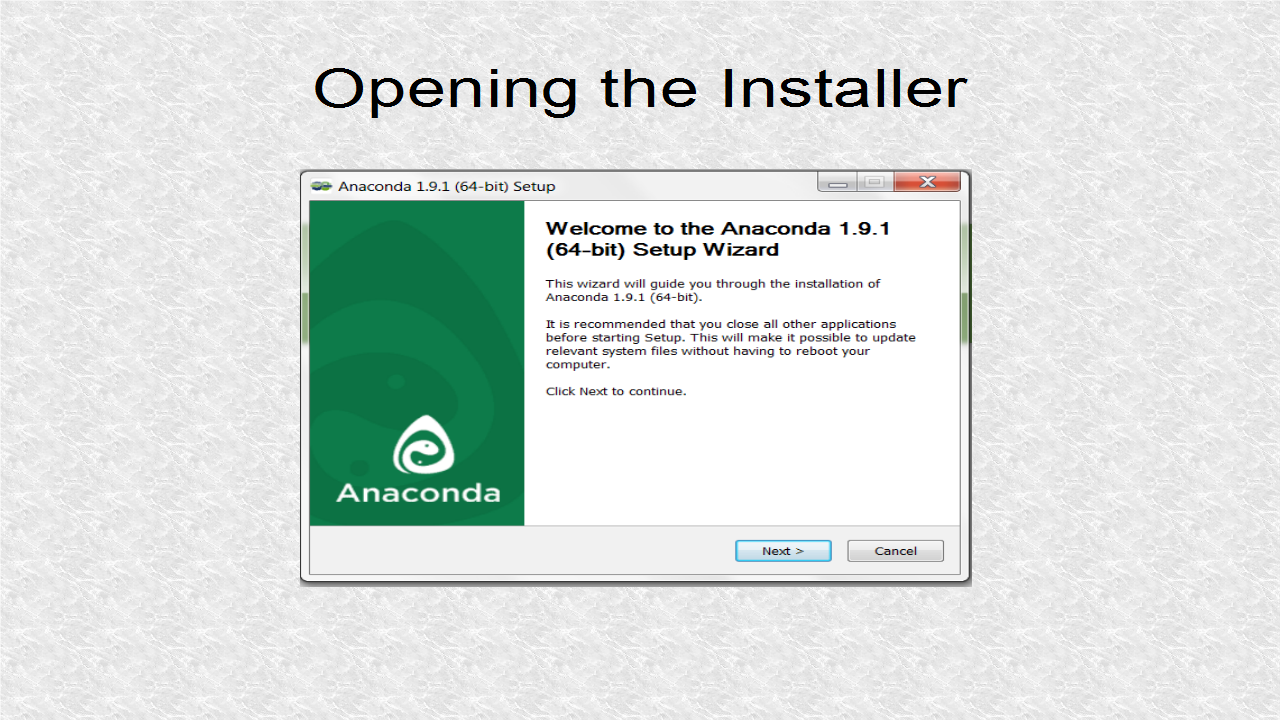
At the end of the process, we should get a successful installation message.
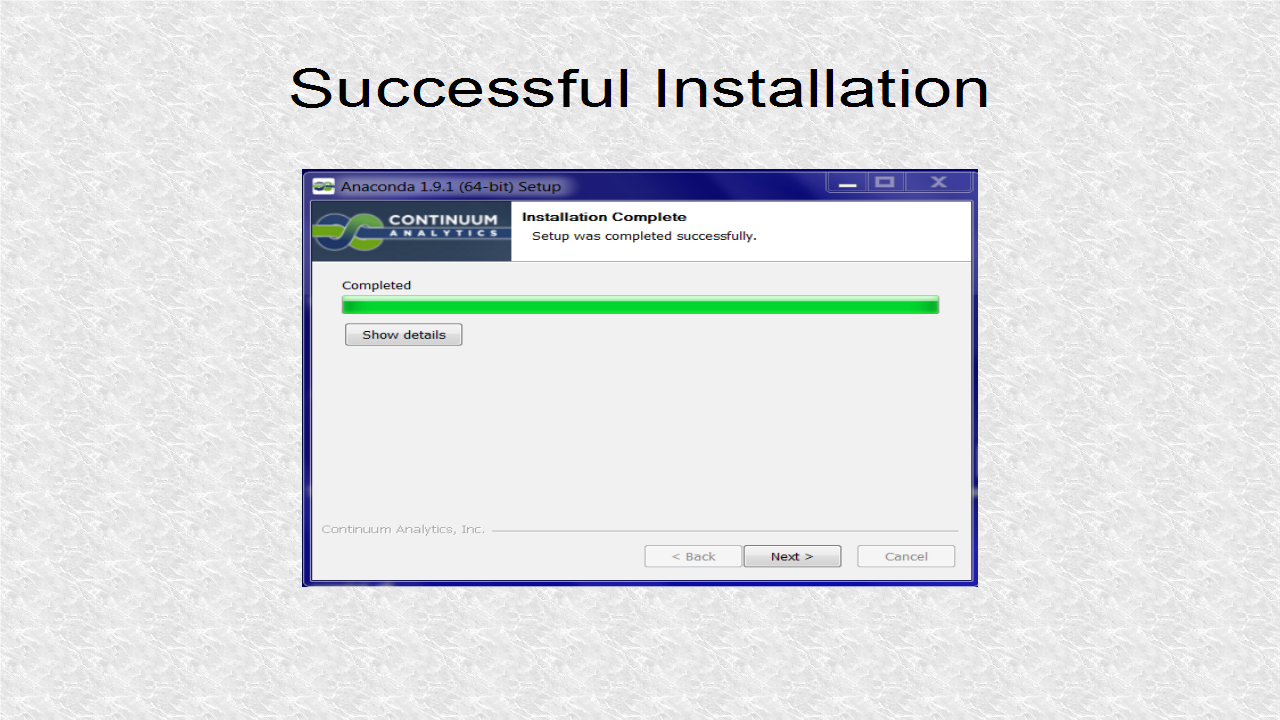
If we go to the Start and open All Programs, we will find the
Anaconda folder which will contain the list of programs. The first
program, Anaconda Command Prompt, is the most important as it is the
usual way of starting other Anaconda programs as well as many other
things within Anaconda. However you can also click on them to launch it.
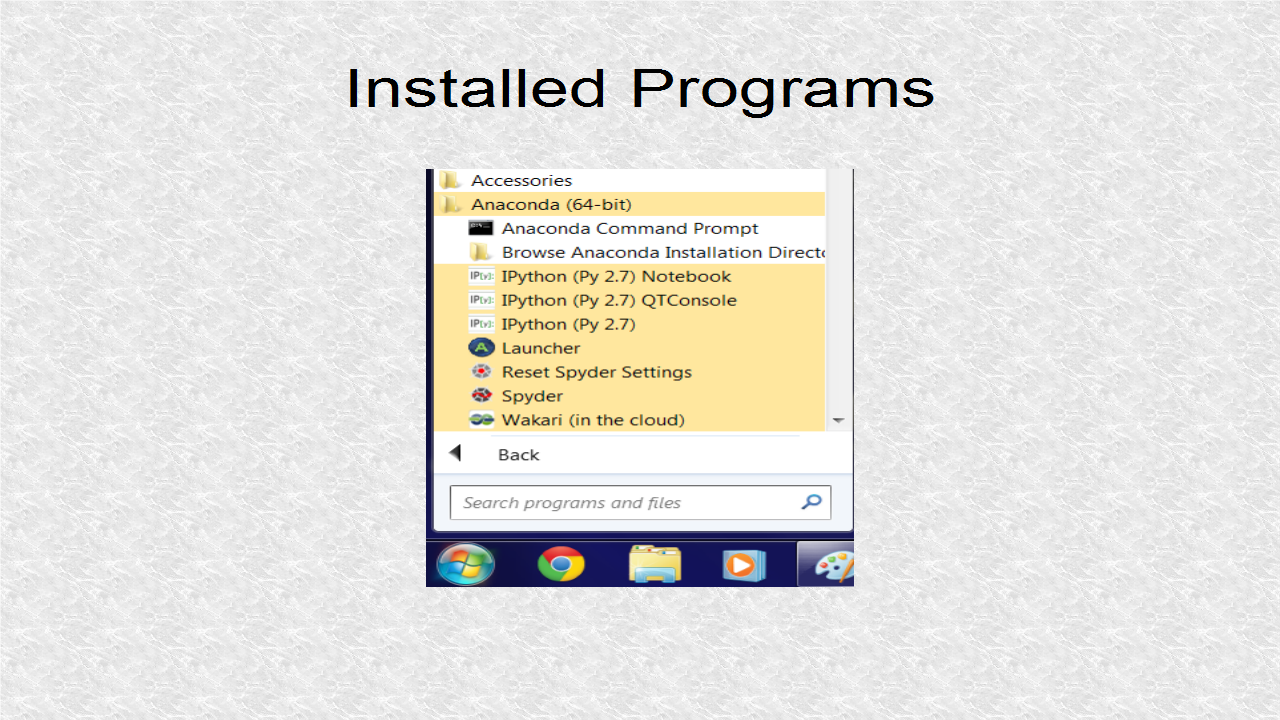
The first thing is to enter these two command in the Anaconda Command
Terminal. These will get new versions if they are available.
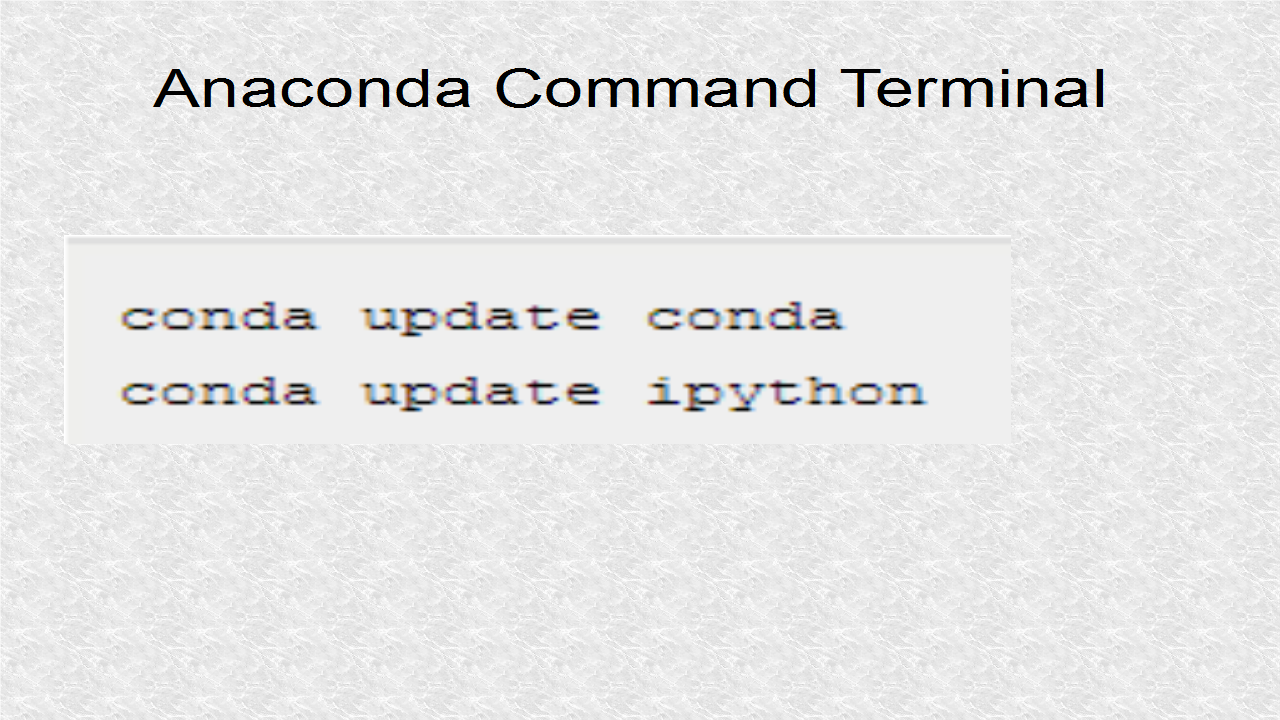
In the list of Anaconda applications, one is the Launcher. Clicking
on Launcher will give this. It shows three of the common applications
in the Anaconda system. However I prefer the Anaconda Command Prompt
as it allows for passing of arguments. I will show example of this
later.
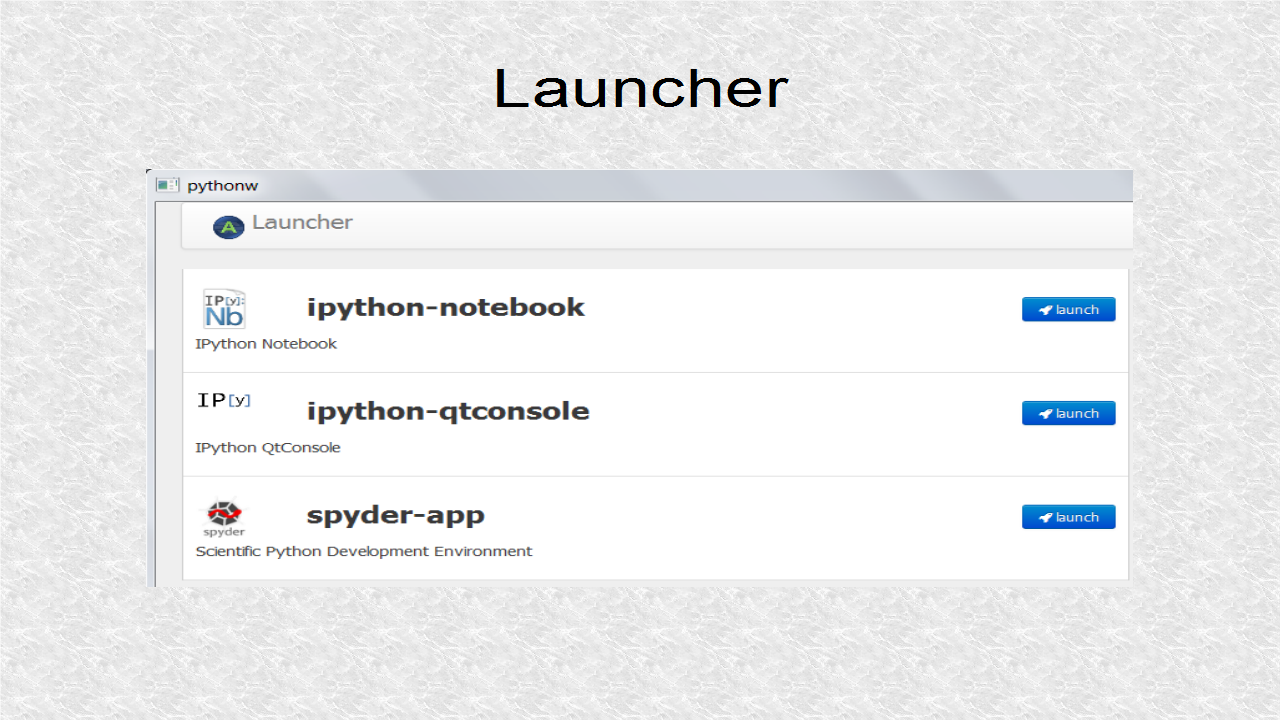
This command on the terminal will start IPython in its preferred graphical environment.
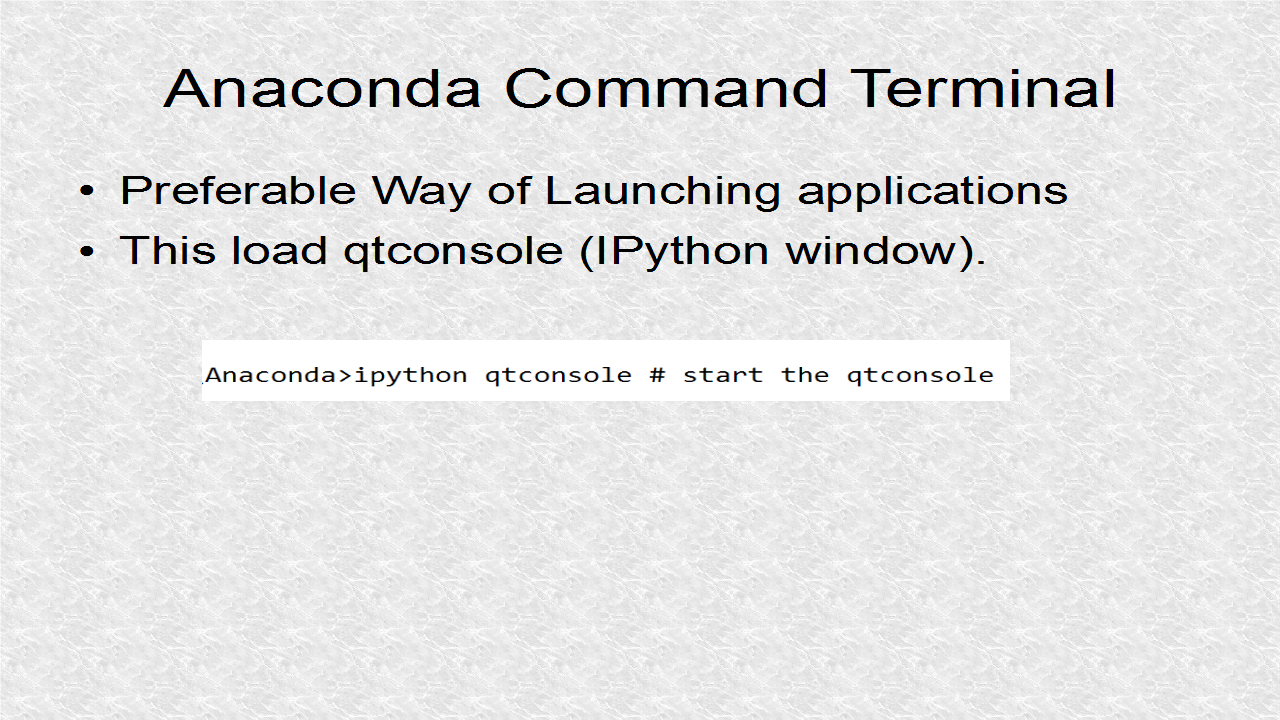
Here is the IPython program. It shows the version of Python, the
version of IPython and some help information. I also write the Hello
World program. For the print function, parenthesis are not required,
but is a good practice to write code which is compatible with Python
3.
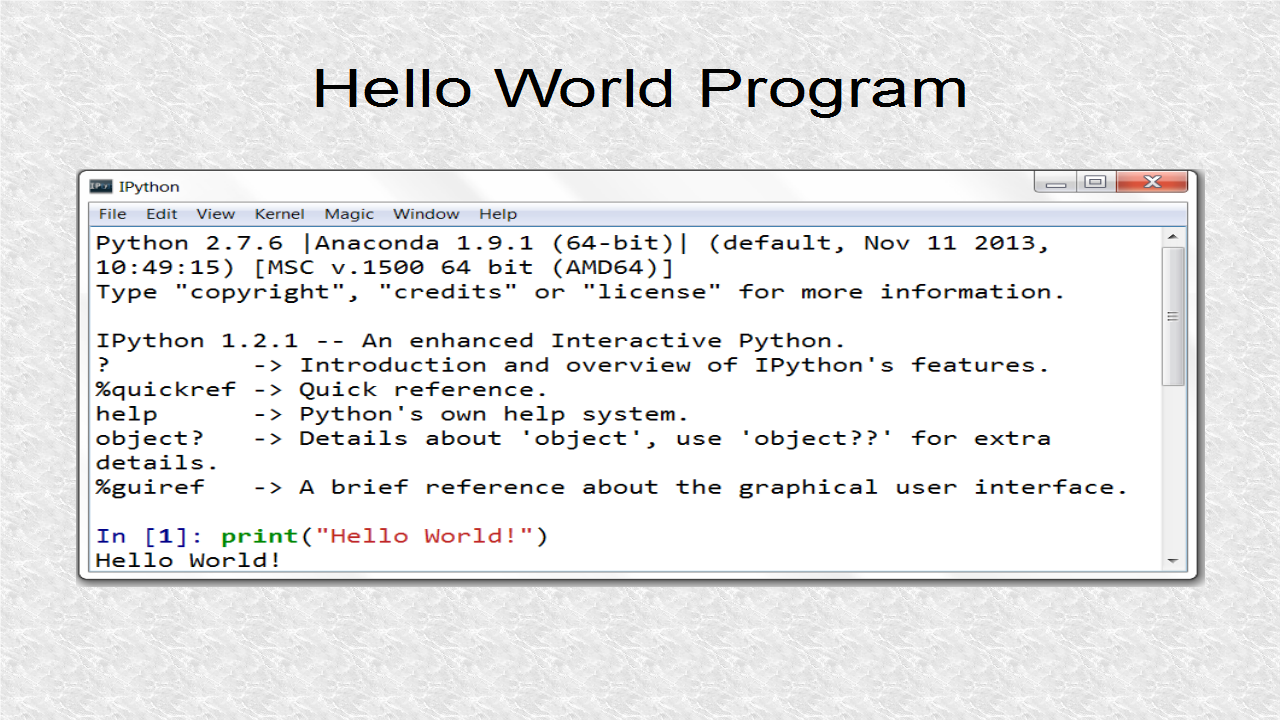
This is another Anaconda Command Prompt command for starting IPython.
The arguments are for inline plotting. This means graphs will be
shown in the main window and a separate window will not open.
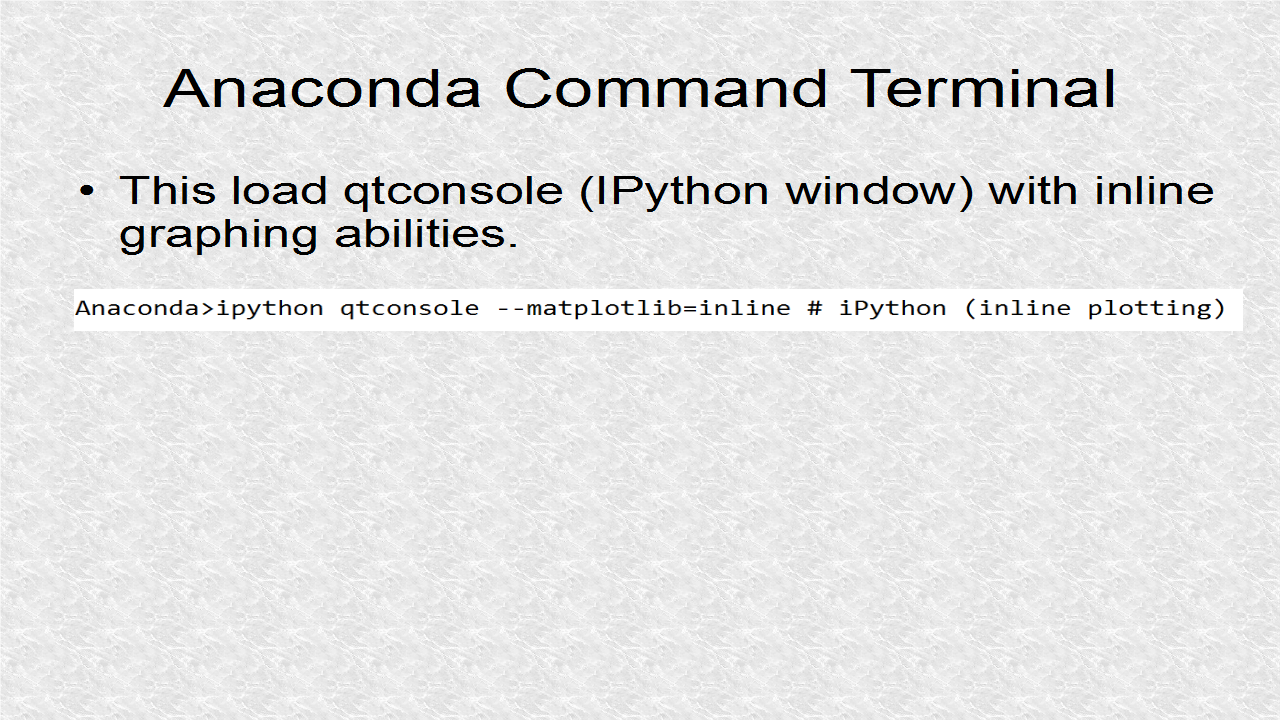
This is example of inline plotting. First the graphical library is
loaded. Next a list with 3 values is created. Finally that list is
plotted.
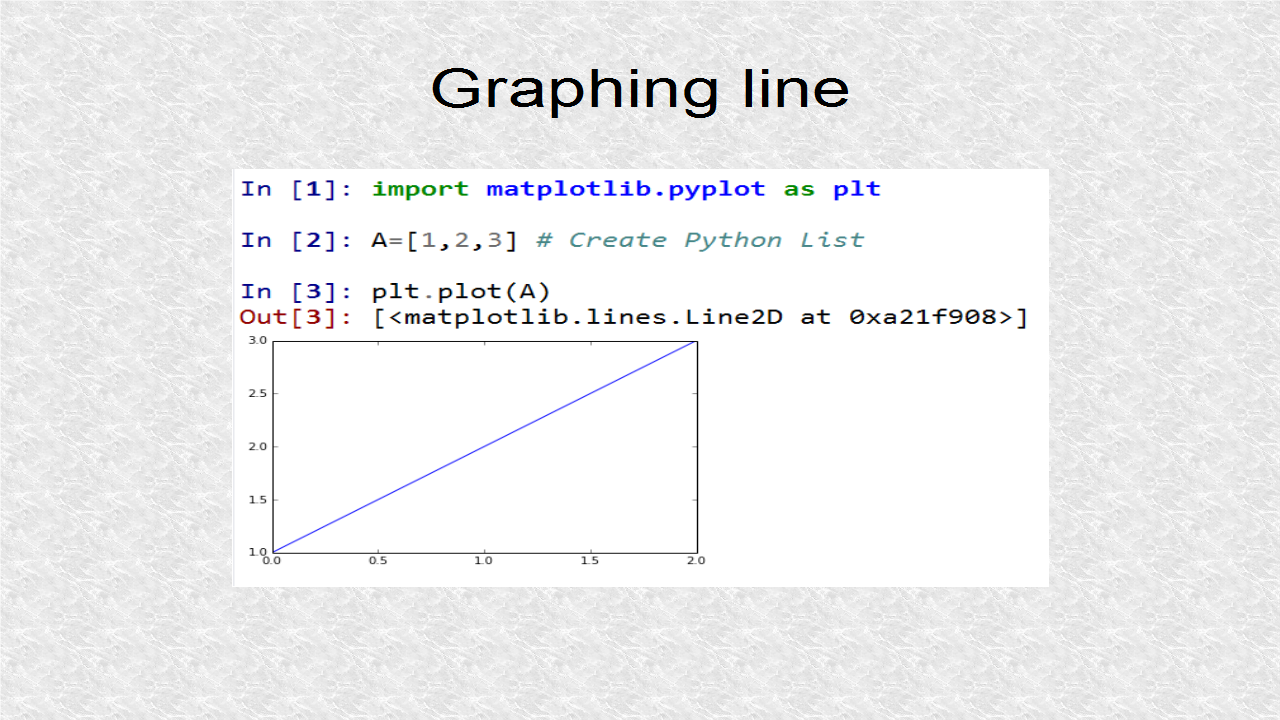
Adding a question mark or two question marks to an object will give
help, documentation or even source code depending on how much information IPython
can find by searching the files.
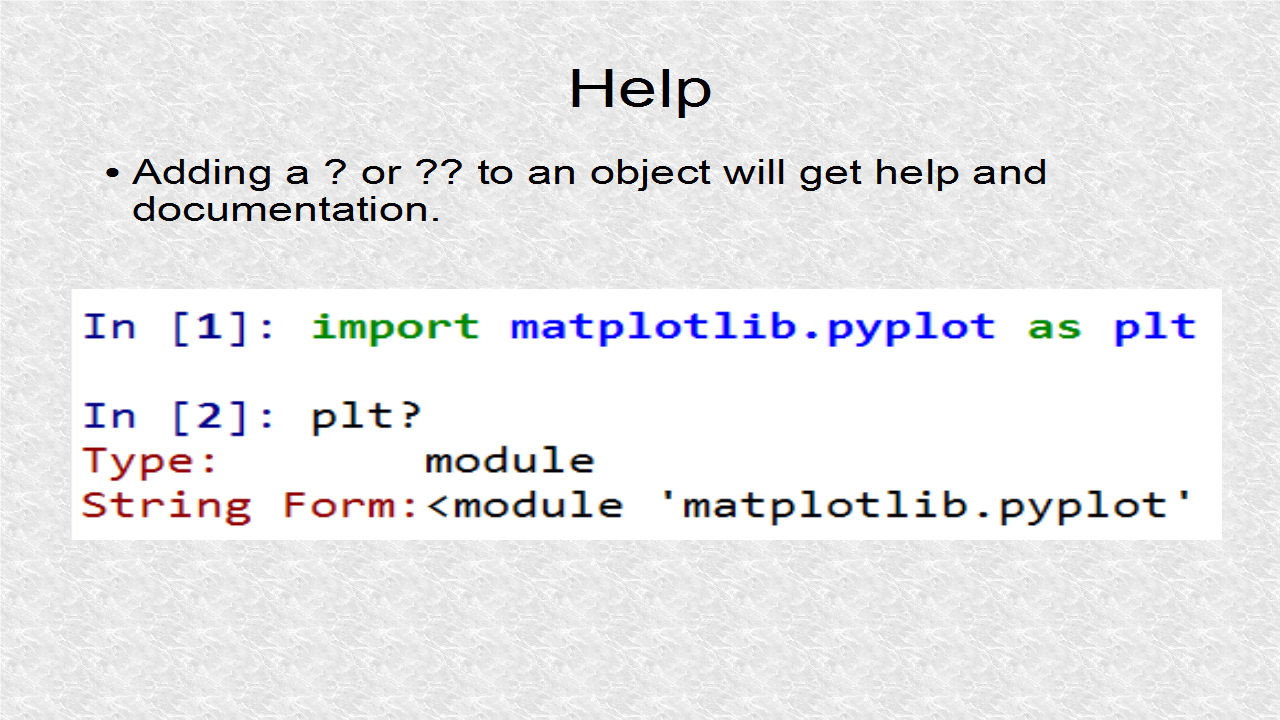
Magic functions are used to make the shell more interactive and helpful. Magic functions start with the percentage symbol. Three magic functions are to reset the shell, list all variables in the memory, as well as run a script. I will show examples of each of them.
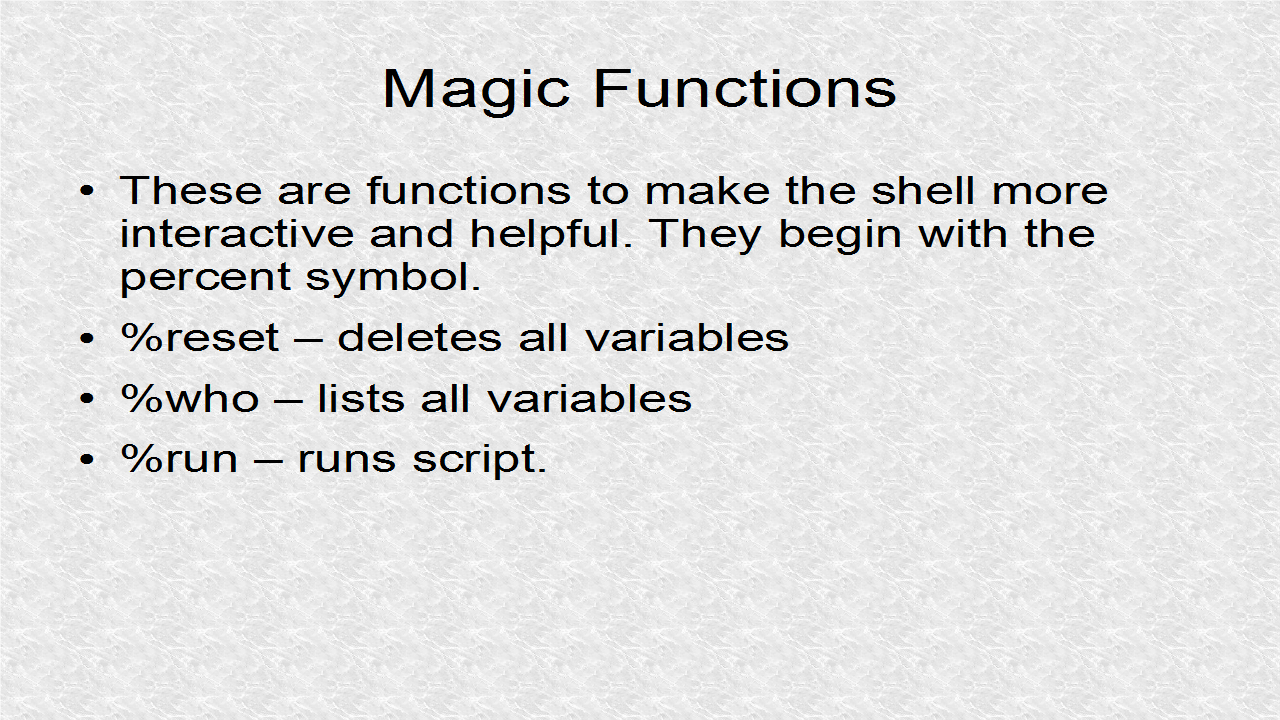
Actually the percentage symbol is not needed in the default
configuration. You can turn off this feature with %automagic off
statement.
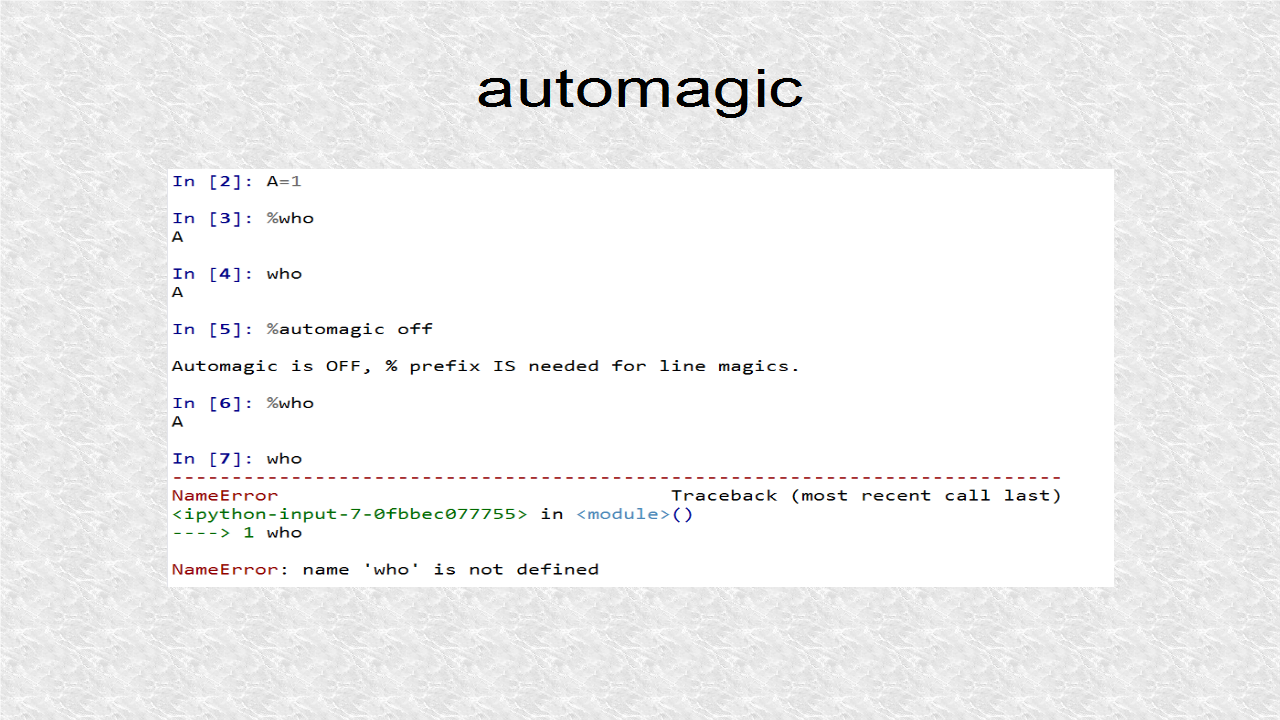
Using Spyder available in the Anaconda folder, I will write a 4-line
script. Spyder is a popular Python Integrated Development Environment. It has a
useful documentation window. It offers two kinds of shell: original
Python and IPython.
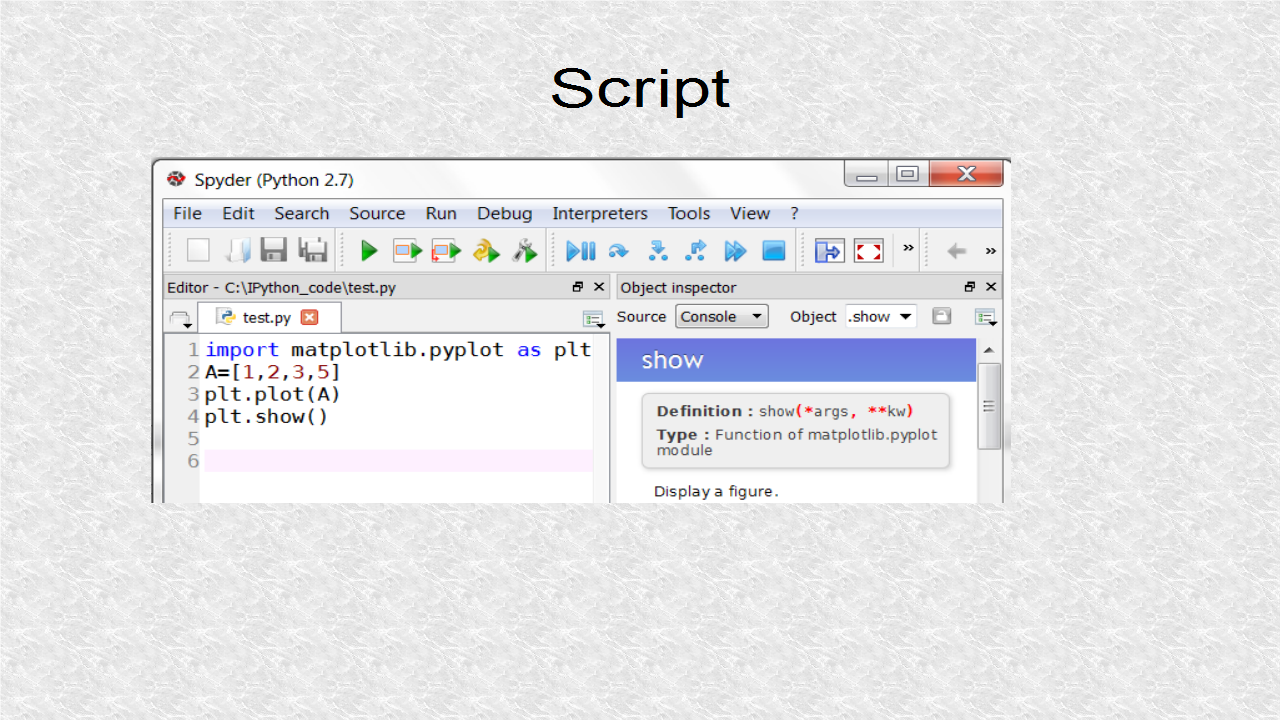
In this example I use the magic %run to execute the file shown. It
outputs a simple figure. We can use %who to see what are the
variables in memory. Next we use %reset to clear all variables, so
now %who call will indicate there is nothing in memory.
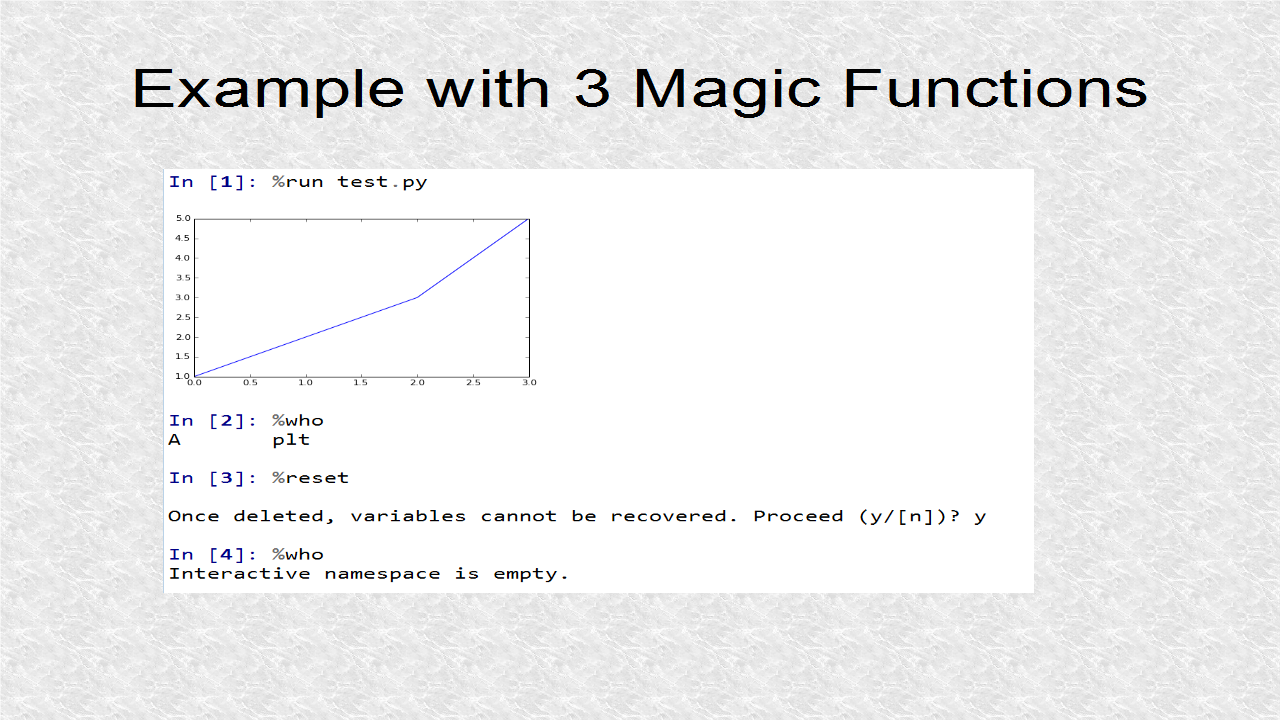
A very useful feature is tab autocompletion. Pressing tab after
typing something will give suggestions. Earlier we saw %who returned
the variables in memory. One of the variables was plt (an alias for
matplotlib.pyplot module). By typing plt dot and pressing tab, I get
list of functions inside this module. By typing more and then
pressing tab, the suggestions narrow. Finally if you type enough and
press tab, it will autocomplete since there is only 1 suggestion. I
will later show how this is helpful in file navigation.
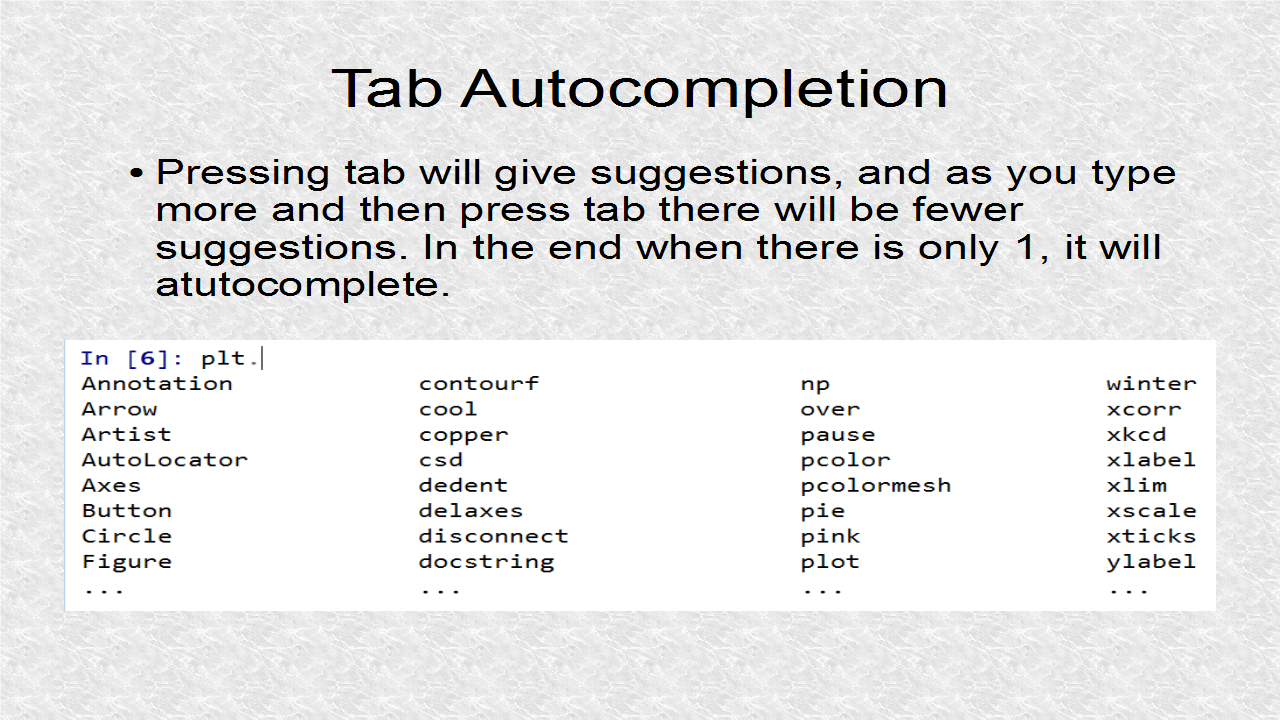
Besides the plotting library matplotlib, numpy is a very important
library. Numpy stands for numerical Python and is the most
important mathematical library of Python. It's useful features
include data structures. It includes many mathematical functions.
However most mathematical functions are in another related library
(scipy). It allows for vectorized math, that is element-wise
operations on arrays. It has optimized C language objects which have
thoroughly tested.
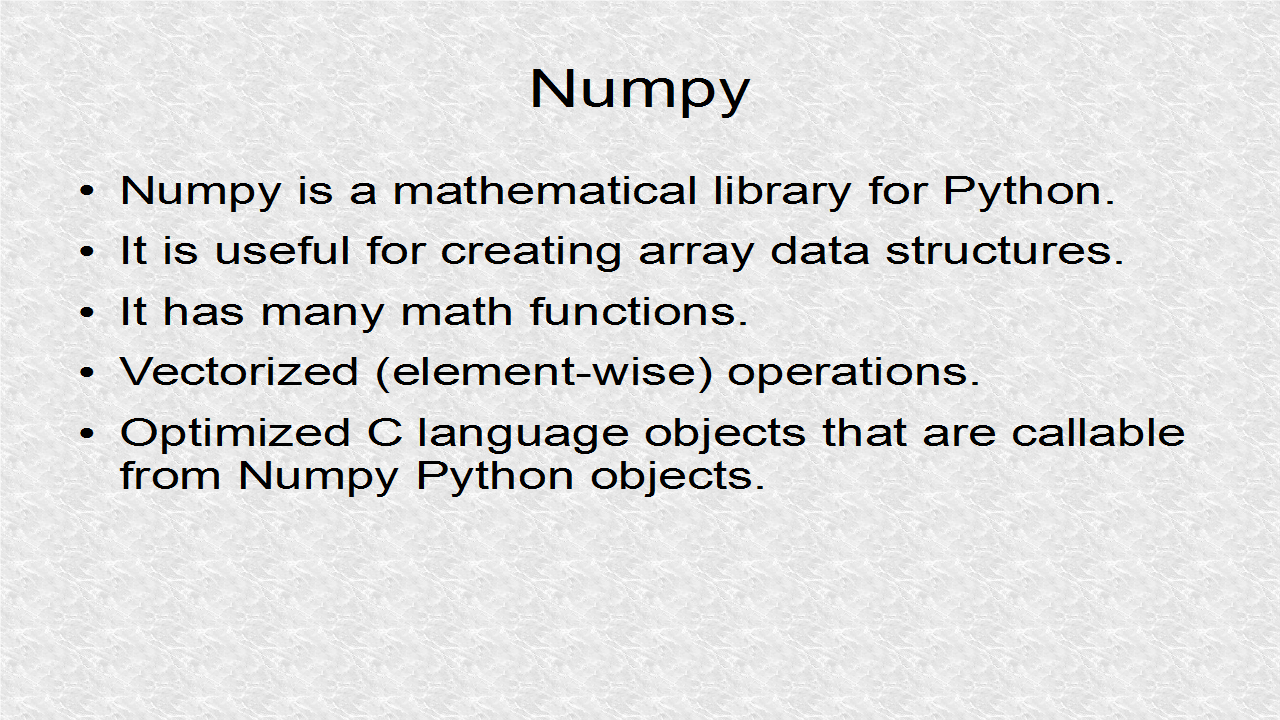
I do not have to use Spyder to write Python scripts. I can use any
text processor such as Windows Notepad. I wrote a 6-line program in
Notepad++ (http://sourceforge.net/projects/notepad-plus/). This program uses the numpy functions linspace to create a
linear line. Next I used the sin() function, available in the numpy
module to create one period of the sine wave. Finally it is plotted.
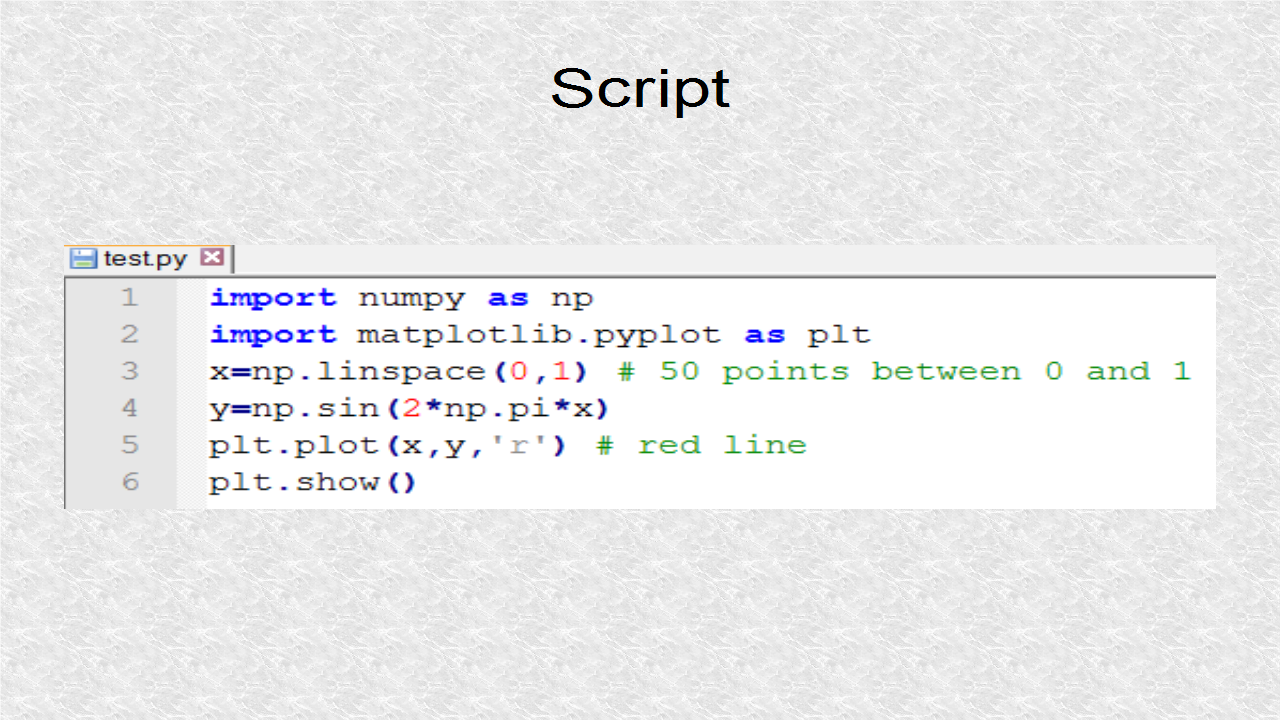
This shows the Sine graph over one period.
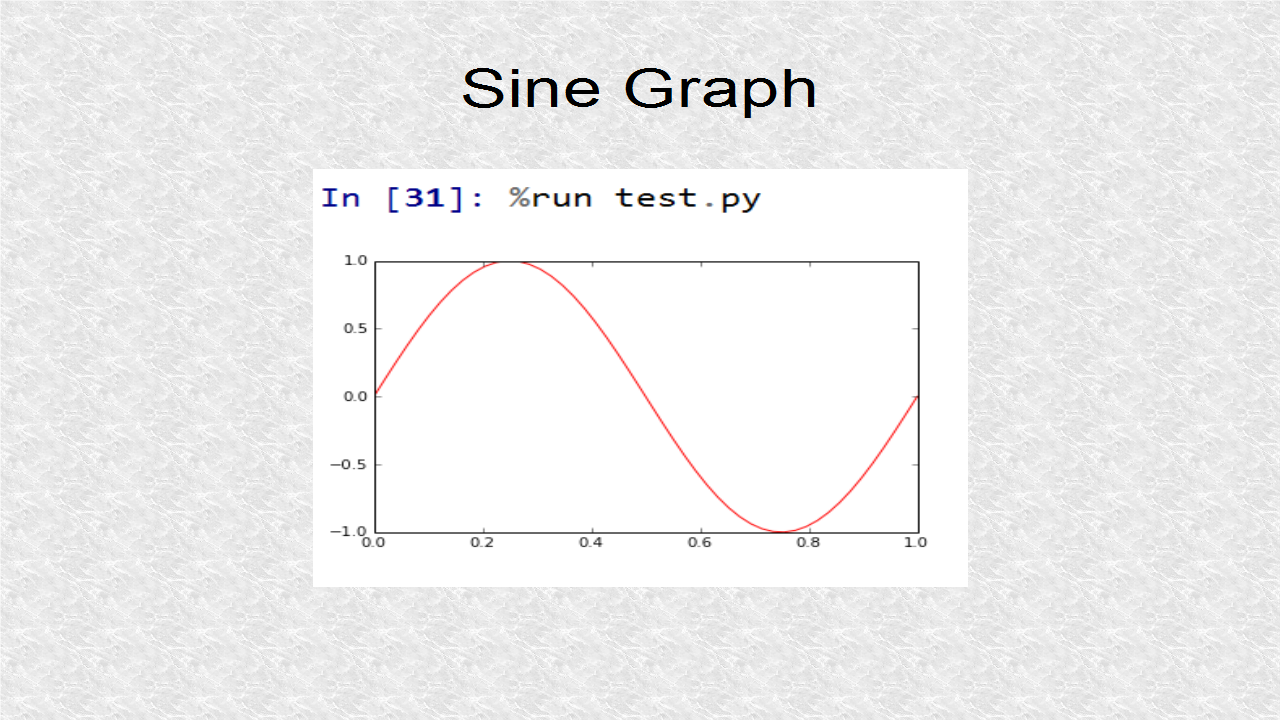
%whos shows more information than %who.
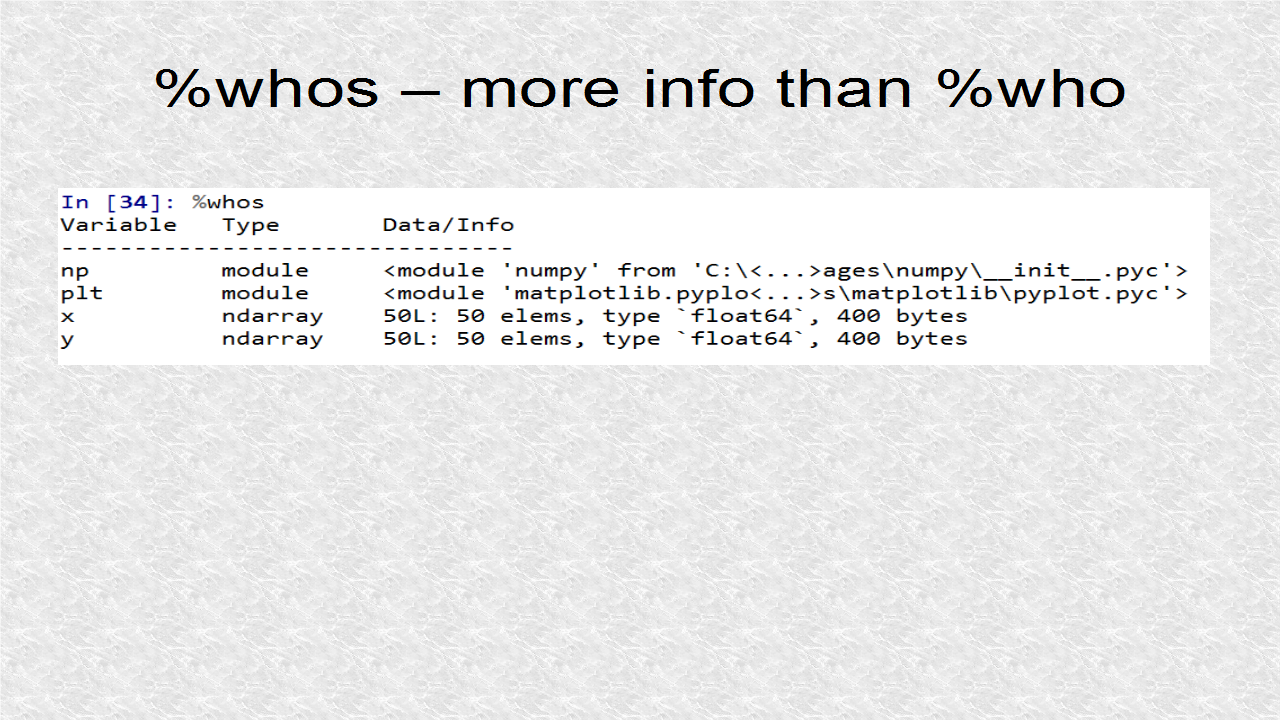
We can also check variables. For example the variable x shows a line, composed of 50 elements, which goes from 0 to 1.
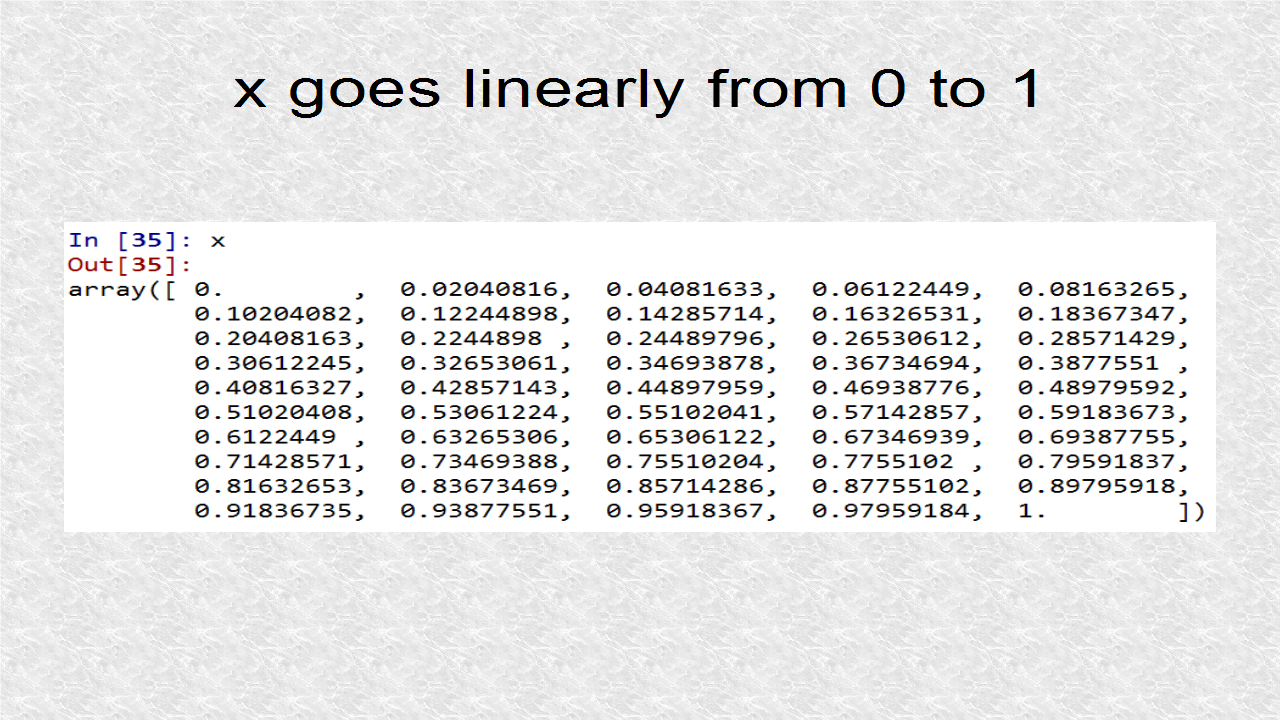
This is the video of Tutorial 1.